Barcode Maker for Publishers and Library
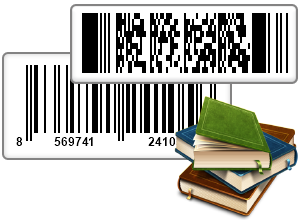
With extraordinary barcode system user can devise book tags, book labels and book stickers to maintain books and magazine details in library and book publishing companies. Greatest barcode software is enclosed with the platform that help user to craft personalized book stickers, book tags and book barcode labels in less time and efforts. Amazing and powerful barcode label printing software permits user to print book barcode labels and book tags with the smart and flexible printing settings.
Technically advanced barcode software is devised with the ability that enables distributors and retails to manage entire book details accurately. Wonderful barcode creator utility provides fast and safe solution to devise premium quality book tags, book stickers, book labels and library books labels in various shapes and sizes.
Barcode Maker for Publishers and Library Screenshots
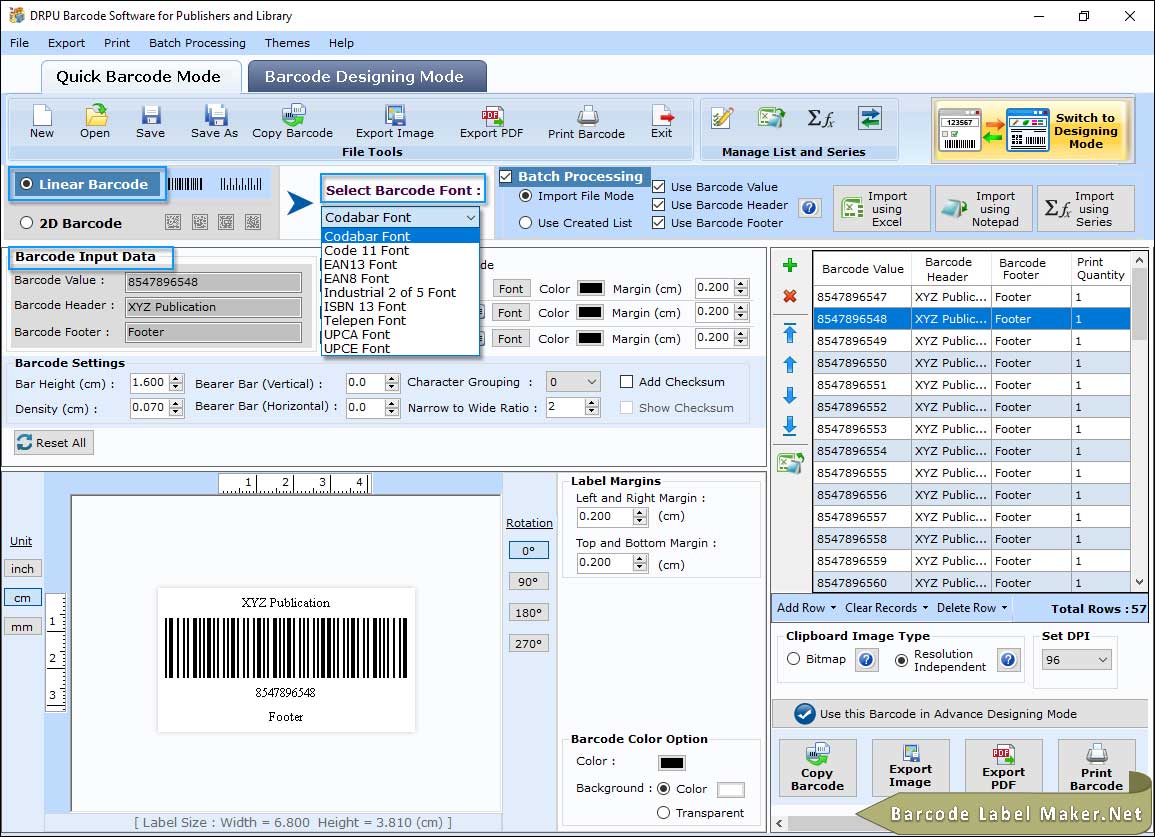
Select the Barcode Technologies and Type in Barcode Settings(Linear Barcode or 2D Barcode). Then, enter the barcode value and change the header and footer alignment.
More Screenshots ➔
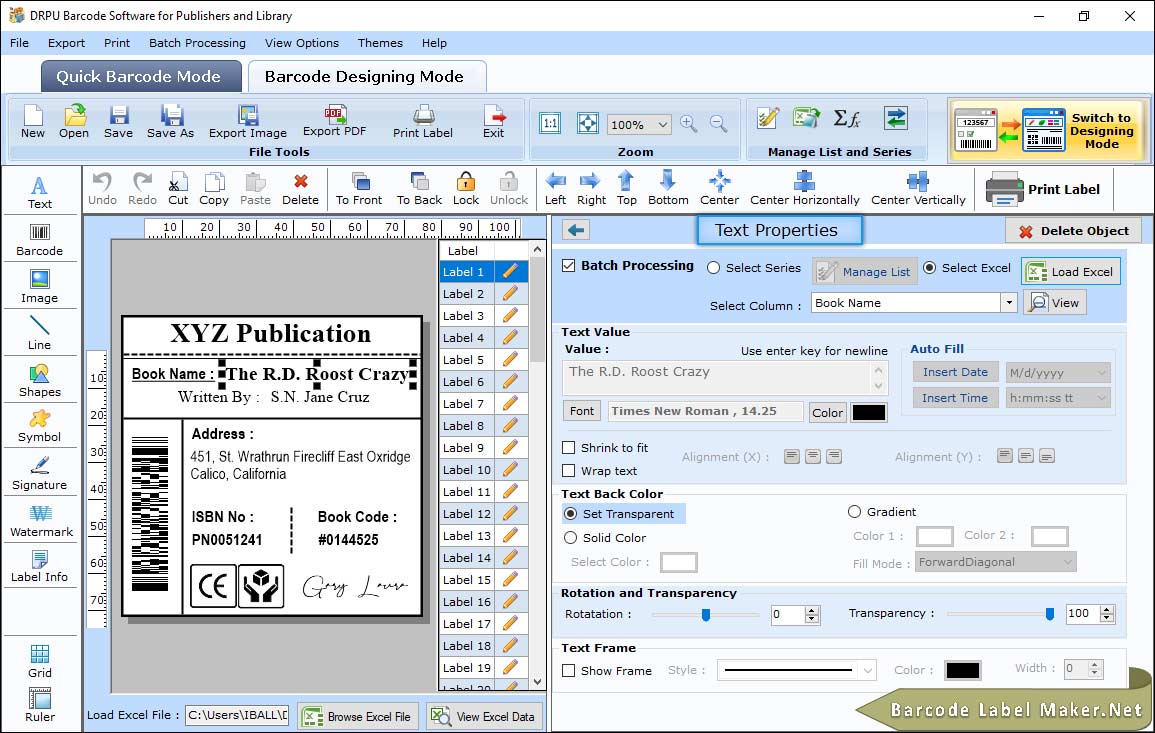
To design a card set the Text Properties such as Data Source, Text, Font Settings.
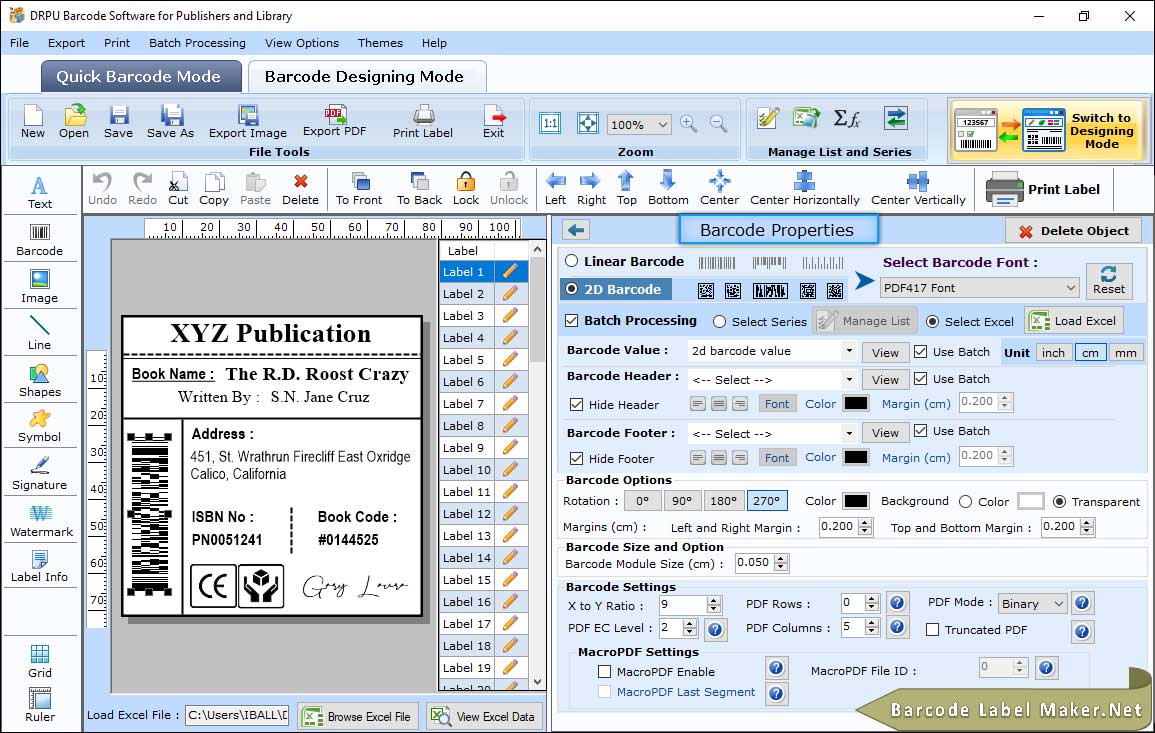
Add Barcode on your card using Barcode icon and double click on Barcode to set the properties.
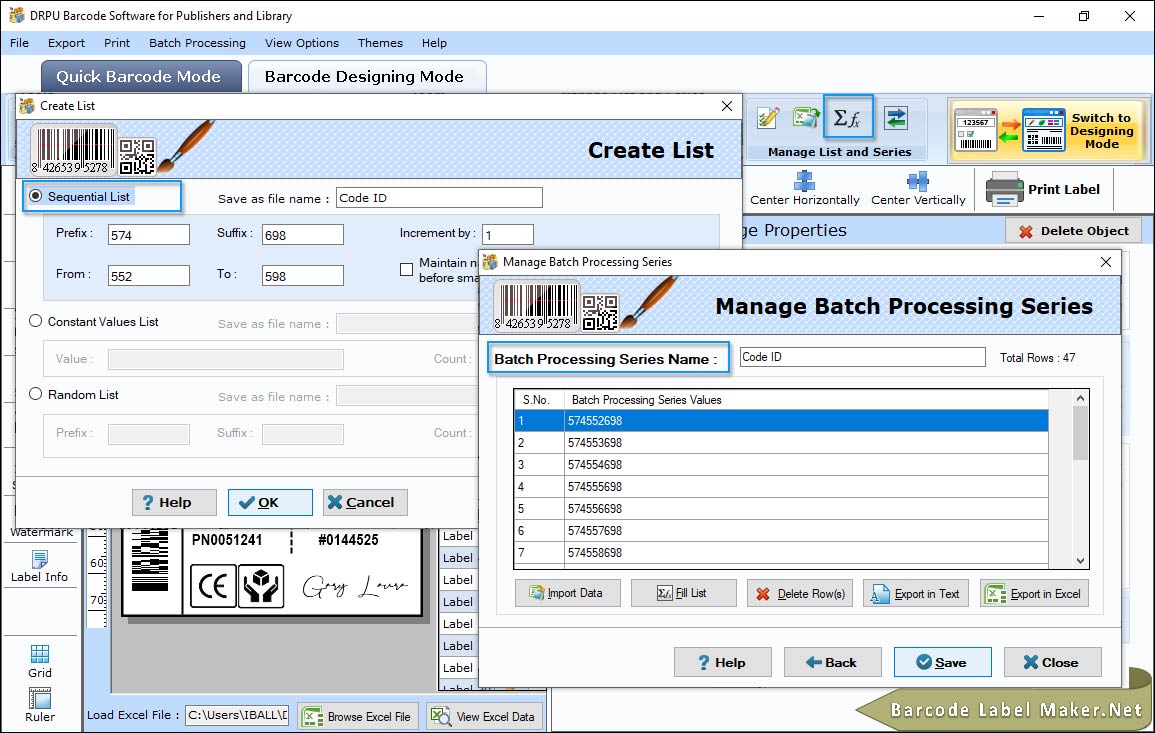
Select Sequential Series then enter Prefix and Suffix to create and manage Batch Processing Series.
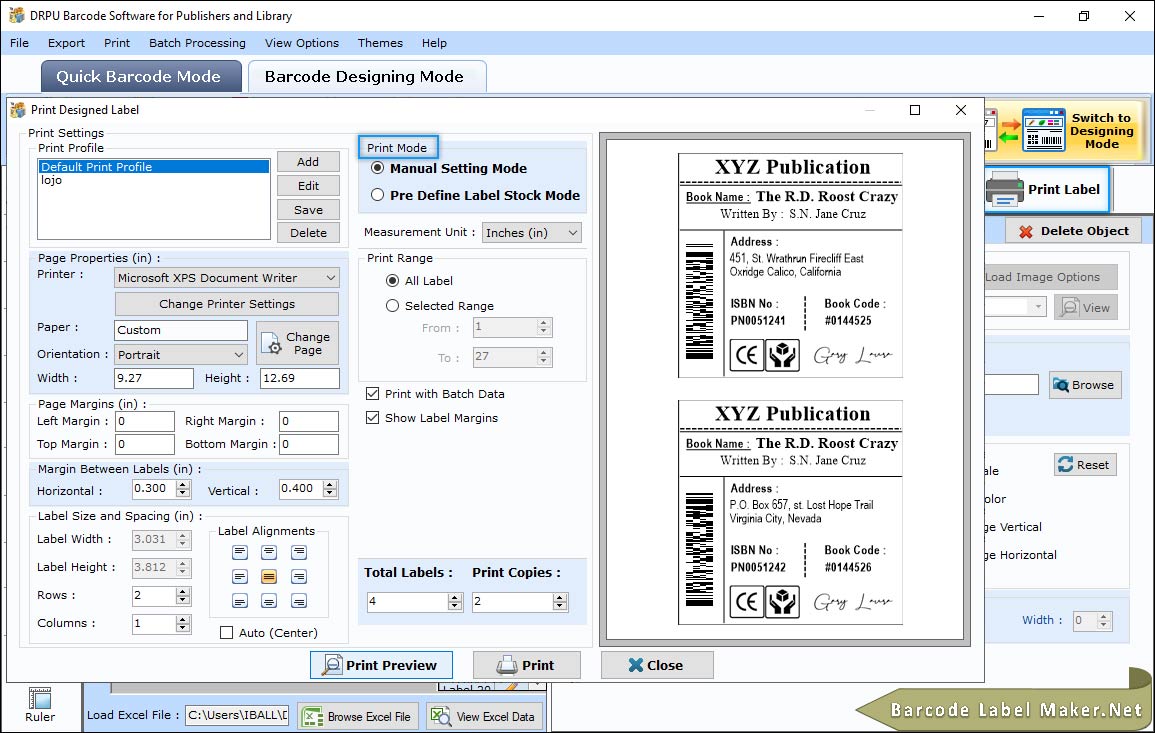
Print your designed Barcode using Print button and change the Print settings according to your needs.
Software Features
- Barcode generator software uses advanced barcode designing view to structure best book and library book barcode labels in simplest way.
- Business friendly barcode maker utility is fully competent to save created book barcodes in different graphics formats like JPEG, GIF, PNG, EXIF and Bmp at any location on the computer.
- Ideal barcode label maker software provides with random, sequential and constant value series creating methods to craft bulk barcode book tags and labels.
- Barcode designing view permits user to create book labels using several designing objects like pencil, line, ellipse and rectangle etc.
Utilize demo version of the barcode software download to easily understand working of the barcode generator download program before you place order to buy full version of the barcode download application.
Supported Barcode Fonts
- Linear Barcode Fonts: Coda bar, Code 11, EAN 13, EAN 8, Industrial 2 of 5, ISBN 13, Telepen, UPCA, UPCE
- 2D Barcode Fonts: Databar, Databar Limited, PDF417

